Data Anywhere! Students Test Out App Inventor's Mobile Data Science Toolkit
May 6, 2025 robert's Blog

Over the last year, students have been telling unique data science stories with apps that go anywhere — the garden, ocean, water fountain, and even refrigerator. It's all part of the award-winning Mobile Data Science Toolkit in App Inventor. The components allow K-12 students to collect sensor readings and crunch data with apps that they create. For educators, it means new possibilities for teaching data science by gathering data in unconventional ways and communicating the results widely in students' apps.

The new App Inventor components and instructional materials received a boost in 2024 when the Tools Competition, an education technology fund, chose the project for its 21st Century World Track. Then, in November of last year, an environmental curriculum using the Toolkit received the Day of Climate grant. Since then, student testers have found surprising ways to collect, clean, visualize, and analyze data on the go. They have also added App Inventor's AI Chatbot blocks to provide additional analysis and context. “I had no idea that MIT App Inventor had the capabilities of connecting with Bluetooth devices or graphing data so easily," said one Technovation Girls Boston participant, "My technovation group wasn't sure how we would finish our project in time, but I'm now feeling so much more confident.”
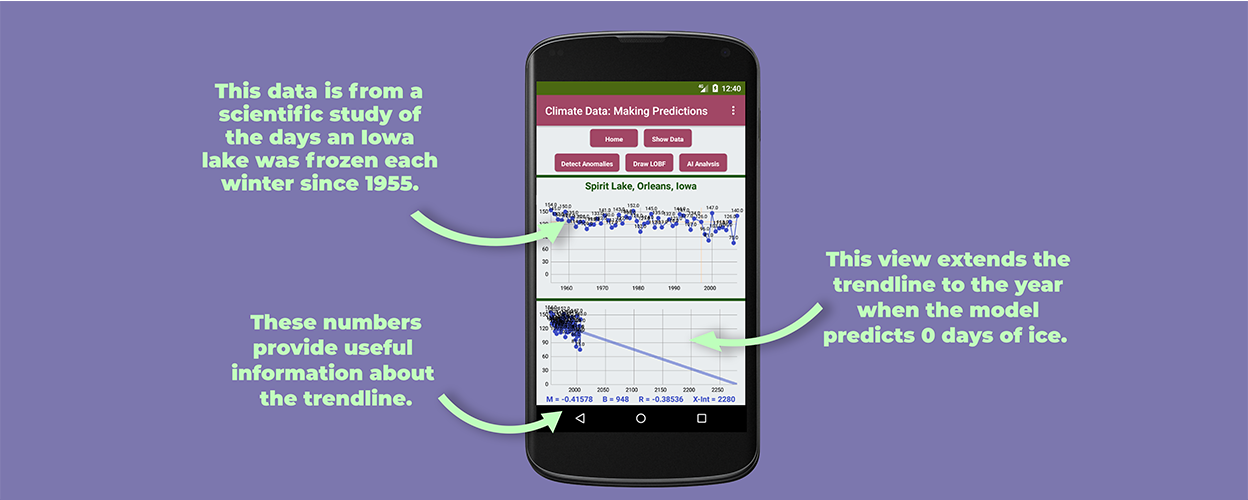
With these materials, anyone can create data science projects that address real problems they care about. The example projects, tutorials, and teacher guides are organized based on where data comes from. For sensor data, the curriculum uses Micro:bit, a popular and affordable microcontroller for education. Microbits have many onboard sensors, including temperature, light, and motion. But students have also added affordable sensors for soil moisture, pH, and total dissolved solids (TDS). Our EcoBits tutorials and teacher guide enable classrooms to gather data indoors or out.

soil moisture sensors and AI analysis blocks with house plants.
Students can also import datasets into their apps to highlight trends about an idea or issue. Starter examples we provide include:
- Historical data on lake ice coverage since 1950
- Global CO2 released by year since 1860
- Air transportation demand since 1990.
Students have also investigated the rise of three-point shots in basketball, pay rates by gender in the US, and tree loss in urban Massachusetts. In their apps, students can add a trendline to predict where the data might be heading. They have also used an AI chatbot to brainstorm what trends mean and what causes to investigate. Our IceMelt unit tutorials and teacher guide bring together many examples of how to import climate change datasets, analyze them, and use an app to tell the story of what they mean.



At App Inventor, we’re seeing that mobile systems (phones, iPads, and tablets) can improve student engagement around data. Students put a sensor in place and instantly see a graph on the phone — then send the data to Google Sheets via Wi-Fi or a cellular network, where anyone can watch the real-time data pour in and incorporate it into their own apps. Students can also tap public datasets to communicate issues that are important to them and their communities. Right on the phone, they can visualize data, clean it, identify trends, and use AI as a resource for interpretation.
A Tour of the New Blocks in Mobile Data Science Toolkit
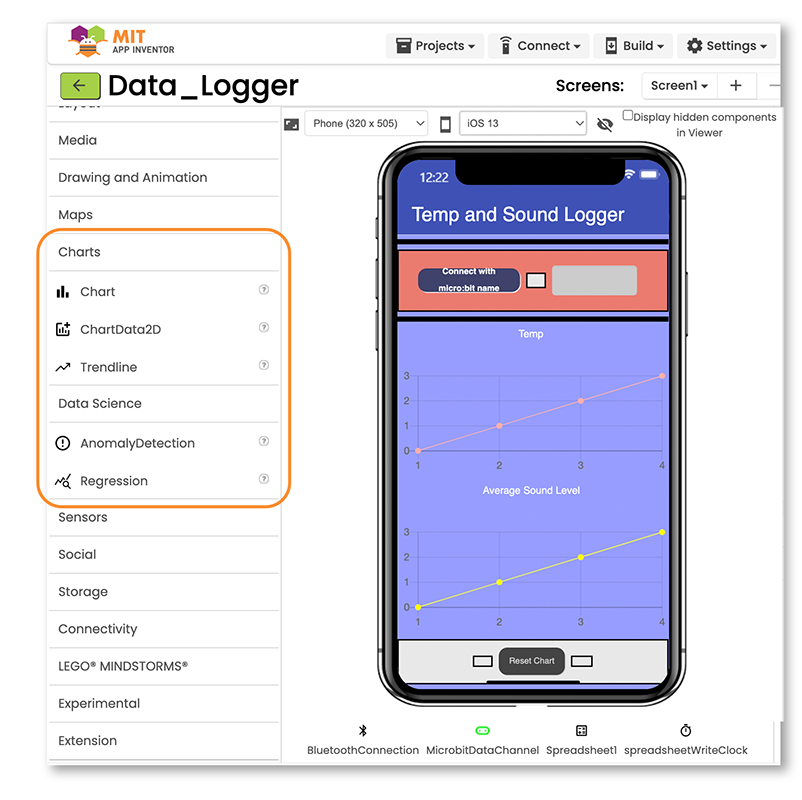
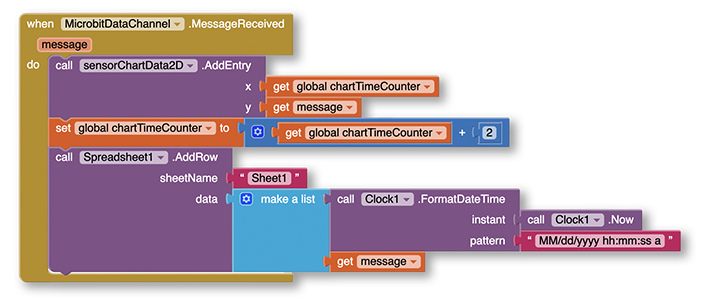
For students working on data science projects, mobile devices can have advantages over bulky laptops and computers:







