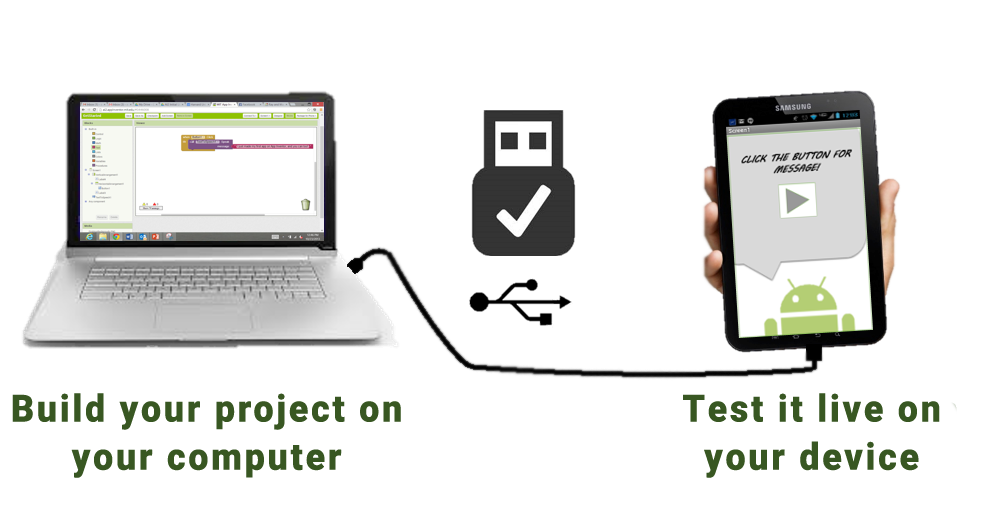Setting Up App Inventor
Option 1
Test your apps with an iPhone, Android phone, iPad, or Android Tablet
Recommended
Instructions


If you have a smartphone, computer, and
Wi-Fi connection, this is the easiest way to create and test your
apps. Simply install the App Inventor Companion app on your phone and test your apps through a Wi-Fi connection.
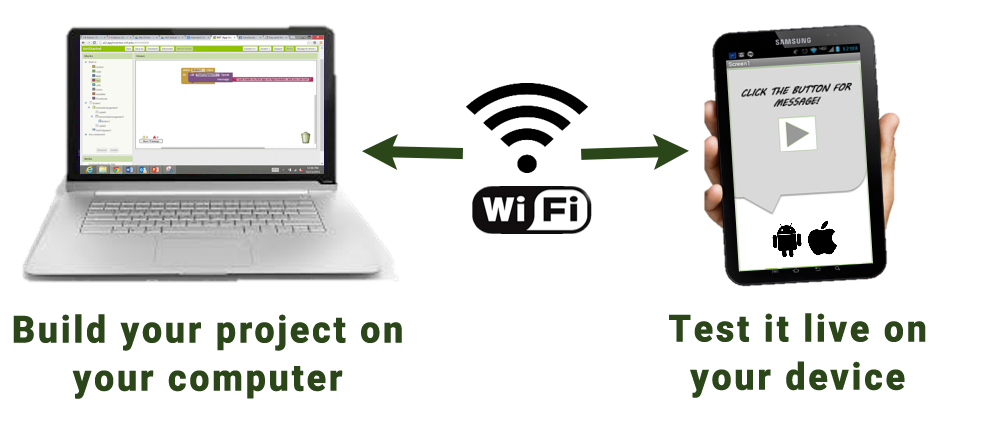
Option 2
Test your apps with a Chromebook
Instructions
Many Chromebooks are capable of running Android apps. That lets you create, test, and run the finished app on the same device.
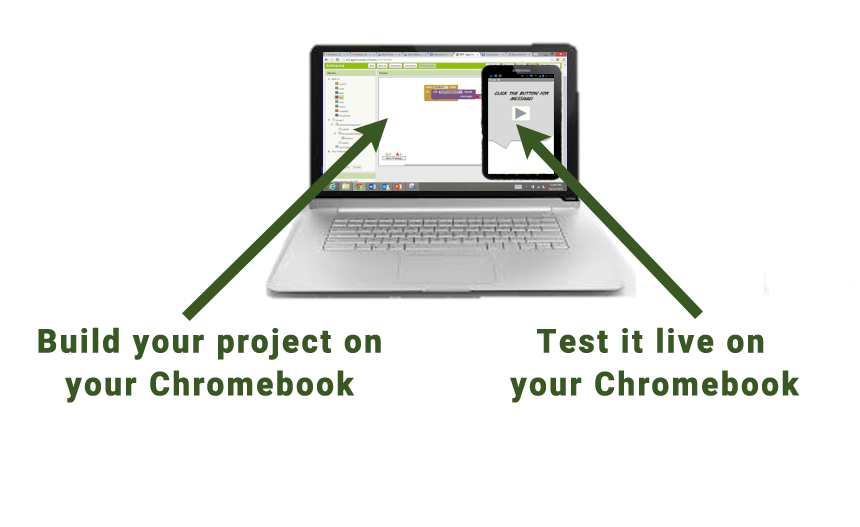
Option 3
Don't have a device? Test apps with an emulator
Under Revision: Not Recommended
Instructions
If you don't have a phone or tablet handy, you can still use App Inventor by installing the emulator software on your computer. Have a class of 30 students? Have them work primarily on emulators and share a few devices.
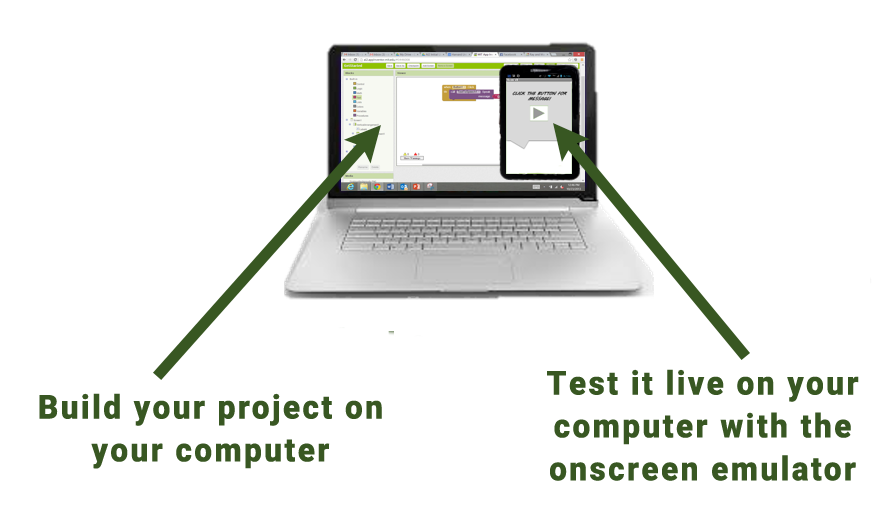
Option 4
No Wi-Fi? Test apps with an Android device and a USB Cable
Instructions
Some firewalls within schools and organizations do not allow the type of Wi-Fi connection required for App Inventor. If Wi-Fi doesn't work for you, try USB (Android only).