Lesson 2.2-2: User-Interaction
This module covers the different events that users can have with sprites (and canvas) after a user's interactions: flung, touchup, touchdown, touched, and dragged.
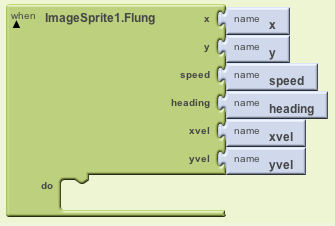
When a fling gesture (quick swipe) is made on the sprite: provides the (x,y) position of the start of the fling, relative to the upper left of the canvas. Also provides the speed (pixels per millisecond) and heading (0-360 degrees) of the fling, as well as the x velocity and y velocity components of the fling's vector.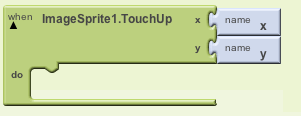 When the user stops touching the sprite (lifts finger after a TouchDown event): provides the (x,y) position of the touch, relative to the upper left of the canvas
When the user stops touching the sprite (lifts finger after a TouchDown event): provides the (x,y) position of the touch, relative to the upper left of the canvas
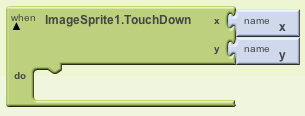
When the user begins touching the sprite (places finger on sprite and leaves it there): provides the (x,y) position of the touch, relative to the upper left of the canvas
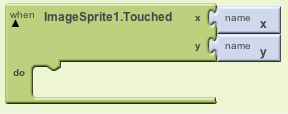
When the user touches the sprite and then immediately lifts finger: provides the (x,y) position of the touch, relative to the upper left of the canvas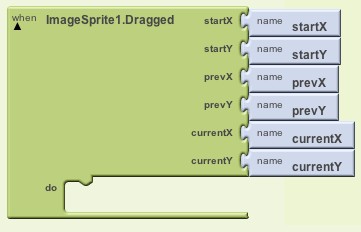
Handler for Dragged events. On all calls, the starting coordinates are where the screen was first touched, and the "current" coordinates describe the endpoint of the current line segment. On the first call within a given drag, the "previous" coordinates are the same as the starting coordinates; subsequently, they are the "current" coordinates from the prior call. Note that the Sprite won't actually move anywhere in response to the Dragged event unless MoveTo is specifically called.
Flung
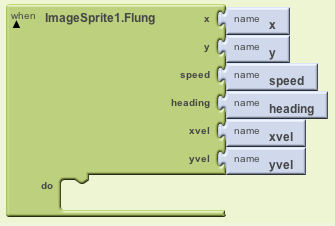
When a fling gesture (quick swipe) is made on the sprite: provides the (x,y) position of the start of the fling, relative to the upper left of the canvas. Also provides the speed (pixels per millisecond) and heading (0-360 degrees) of the fling, as well as the x velocity and y velocity components of the fling's vector.
TouchUp
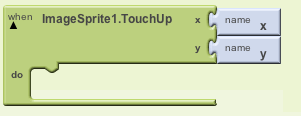 When the user stops touching the sprite (lifts finger after a TouchDown event): provides the (x,y) position of the touch, relative to the upper left of the canvas
When the user stops touching the sprite (lifts finger after a TouchDown event): provides the (x,y) position of the touch, relative to the upper left of the canvas
TouchDown
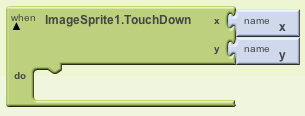
Touched
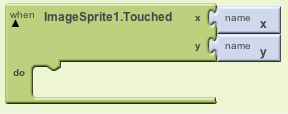
When the user touches the sprite and then immediately lifts finger: provides the (x,y) position of the touch, relative to the upper left of the canvas
Dragged
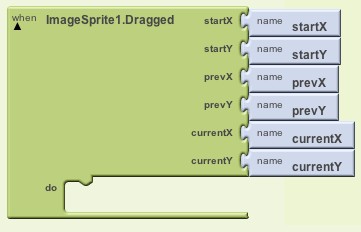
Handler for Dragged events. On all calls, the starting coordinates are where the screen was first touched, and the "current" coordinates describe the endpoint of the current line segment. On the first call within a given drag, the "previous" coordinates are the same as the starting coordinates; subsequently, they are the "current" coordinates from the prior call. Note that the Sprite won't actually move anywhere in response to the Dragged event unless MoveTo is specifically called.







