Introduction to Machine Learning: Image Classification
|
Difficulty: beginner Lesson Type: curriculum unit Subject: computer science |
Grade Level: |
|
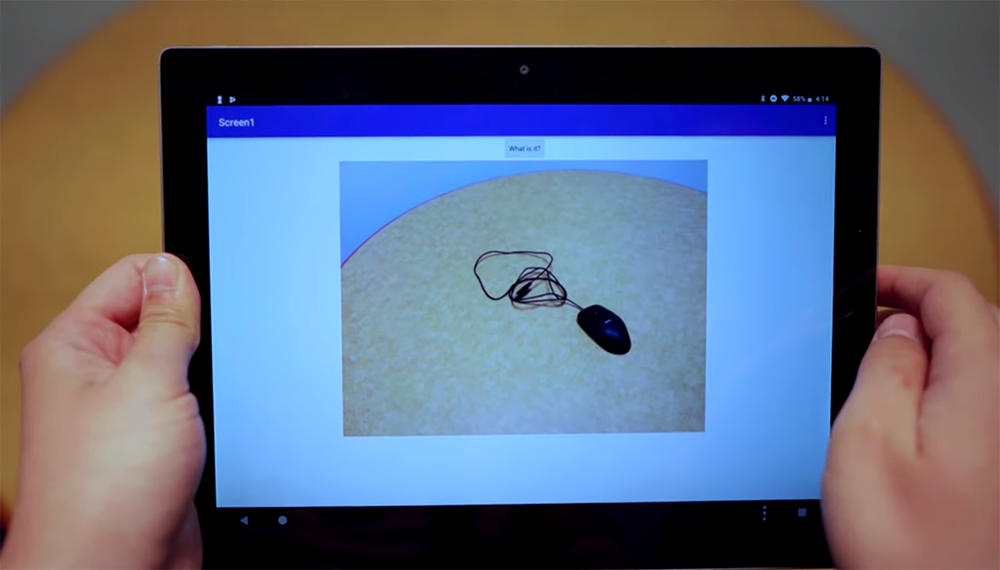 Students will learn about the basics of machine learning and create their own apps that implement these concepts through image classification. The students will take photos with their mobile devices and the apps will identify objects within those photos. Each classification comes with a confidence level, a value of how confident the app is with its classification. Students will use MIT App Inventor’s machine learning extension called the LookExtension when creating this app.
Students will learn about the basics of machine learning and create their own apps that implement these concepts through image classification. The students will take photos with their mobile devices and the apps will identify objects within those photos. Each classification comes with a confidence level, a value of how confident the app is with its classification. Students will use MIT App Inventor’s machine learning extension called the LookExtension when creating this app.
This Introduction to Machine Learning includes tutorial lessons as well as suggestions for student explorations and project work. The unit also includes supplementary teaching materials: lesson plans, slides, unit outlines, assessments and mappings against the Computer Science Teachers of America (CSTA) computing standards.
NOTE: Not all mobile devices/operating systems currently have the required hardware/software to run the Look extension used in this unit. Please check here to see if your mobile device is on our list of devices where the extension is known to work. If your device is not on the list, we highly recommend testing beforehand to make sure it is compatible. Please see the Teacher Unit Outline below for instructions on testing compatibility.
Below is an overview of the 2 forty-five minute lessons.
Lesson 1
| Time | Activity |
|---|---|
| 10 min |
Introduction to Unit Discuss what machine learning is and how it is used. |
| 25 min |
Play with Teachable Machine Students go onto the web and use Teachable Machine to get a basic understanding of how machine learning works. |
| 10 min | Wrap-up Discussion Discuss how data is collected and the extent to which information can be used and thoughts on machine learning. |
Lesson 2
| Time | Activity |
|---|---|
| 5 min | Introduction to Activity Introduce the WhatisitApp and compare it to Teachable Machine. |
| 20 min | Coding of Whatisit App
|
| 10 min | Testing the Whatisit App
|
| 10 min | Wrap-up Discussion Discuss how their app worked based off the tests in terms of advantages, limitations, and ways to improve it. |
- Complete Teacher Unit Outline
- Lesson 1 teacher slides
- Lesson 2 teacher slides
- Lesson 2 Student Guide (3 options)
- sidebar tutorial (opens in ai2.appinventor.mit.edu)
- video tutorial







