Sensor
Sensor Components
AccelerometerSensor

This component senses the Android device's accelerometer, which detects shaking and measures acceleration in three dimensions. Acceleration is measured in SI units (m/s 2 ). If the device is a rest lying flat on its back, the Z acceleration will be about 9.8.
The component produces three values.
XAccel: Positive when the device is tilted to the right (that is, its left side is raised), and negative when the device is tilted to the left (its right size is raised).YAccel: Positive when its bottom is raised, and negative when its top is raised.ZAccel: Positive when the display is facing up, and negative when the display is facing down.
Properties
Available- Indicates whether the accelerometer is present on the Android device.
Enabled- If set, accelerometer is enabled.
XAccel- Acceleration in the X-dimension.
YAccel- Acceleration in the Y-dimension.
ZAccel- Acceleration in the Z-dimension.
MinimumInterval- Minimum time interval between phone shakes. You may want to change the time interval depending on the activity you want to perform when the phone is shaken. For example, you may want the phone to say "Stop shaking me" each time the user shakes the phone. At shorter time intervals, this will produce an unwanted echo effect. In another case, you may want a quick flick of the phone to be considered a single shake and perhaps increment a counter each time the phone shakes. In cases such as this, a shorter time interval will be more appropriate to properly count the shakes.
Events
AccelerationChanged(number xAccel, number yAccel, number zAccel)- Called when the acceleration has changed.
Shaking()- Called repeatedly when the Android device is being shaken.
Methods
noneLocationSensor

This component provides the Android device's location, using GPS if available and an alternative method otherwise, such as cellular towers or known wireless networks.
LocationSensor is a non-visible component providing location information, including longitude, latitude, altitude (if supported by the device), and address. This component can also provide geocoding, converting a given address (not necessarily the current one) to a latitude (with the LatitudeFromAddress method) and a longitude (with the LongitudeFromAddress method).
In order to function, the component must have its Enabled property set to true, and the device must have location sensing enabled through either GPS satellites (if the device is outdoors) or an alternative method.
Properties
Accuracy- Indicates Android device accuracy level, in meters.
Altitude- Altitude of the Android device, if available.
AvailableProviders- List of available service providers, such as gps or network
CurrentAddress- Physical street address of the Android device.
DistanceInterval- Determines the minimum distance interval, in meters, that the sensor will try to use for sending out location updates. For example, if this is set to 5, then the sensor will fire a LocationChanged event only after 5 meters have been traversed. However, the sensor does not guarantee that an update will be received at exactly the distance interval. It may take more than 5 meters to fire an event, for instance.
Enabled- If set, location information is available.
HasAccuracy- If true, Android device can report its accuracy level.
HasAltitude- If true, Android device can report its altitude.
HasLongitudeLatitude- If true, Android device can report longitude and latitude.
Latitude- Android device latitude.
Longitude- Android device longitude.
ProviderLocked- The device will not change the service provider.
ProviderName- The current service provider.
TimeInterval- Determines the minimum time interval, in milliseconds, that the sensor will try to use for sending out location updates. However, location updates will only be received when the location of the phone actually changes, and use of the specified time interval is not guaranteed. For example, if 1000 is used as the time interval, location updates will never be fired sooner than 1000ms, but they may be fired anytime after.
Events
LocationChanged(number latitude, number longitude, number altitude)- Called when the Android device reports a new location.
StatusChanged(text provider, text status)- Called when the status of the service provider changes.
Methods
number LatitudeFromAddress(text locationName)- Determines the latitude of the given address.
number LongitudeFromAddress(text locationName)- Determines the longitude of the given address.
The location sensor currently gets results only for applications that have been packaged and downloaded to the phone.
OrientationSensor
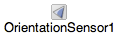
Use an orientation sensor component to determine the phone's spatial orientation.
An orientation sensor is a non-visible component that reports the following three values, in degrees:
- Roll: 0 degree when the device is level, increasing to 90 degrees as the device is tilted up onto its left side, and decreasing to ?90 degrees when the device is tilted up onto its right side.
- Pitch: 0 degree when the device is level, increasing to 90 degrees as the device is tilted so its top is pointing down, then decreasing to 0 degree as it gets turned over. Similarly, as the device is tilted so its bottom points down, pitch decreases to ?90 degrees, then increases to 0 degree as it gets turned all the way over.
- Azimuth: 0 degree when the top of the device is pointing north, 90 degrees when it is pointing east, 180 degrees when it is pointing south, 270 degrees when it is pointing west, etc.
These measurements assume that the device itself is not moving.
Properties
Available- Indicates whether the orientation sensor is present on the Android device.
Enabled- If set, the orientation sensor is enabled.
Azimuth- Returns the azimuth angle of the device.
Pitch- Returns the pitch angle of the device.
Roll- Returns the roll angle of the device.
Magnitude- Returns a number between 0 and 1 that indicates how much the device is tilted. It gives the magnitude of the force that would be felt by a ball rolling on the surface of the device.
Angle- Returns an angle that tells the direction in which the device is tiled. That is, it tells the direction of the force that would be felt by a ball rolling on the surface of the device.
Events
OrientationChanged(number azimuth, number pitch, number roll)- Called when the orientation has changed.







