A New Gallery is coming to MIT App Inventor
Oct 19, 2020 jeff's Blog
We are planning on deploying a new MIT App Inventor Gallery in the next few weeks. This new version will have a different look and feel from the current gallery, but will offer enhanced functionality. All apps in the existing gallery will be moved and existing links on websites will work as expected.
Motivation
Today the gallery is only available from http://ai2.appinventor.mit.edu, our primary public version. There are other versions of MIT App Inventor in use by specific communities, but they are unable to access the gallery. The new gallery will be available to more app inventors through integration with a broader set MIT App Inventor versions.
New Features
In addition to the features available on the existing gallery, the new gallery supports gallery “Studios.” A Studio is a collection of apps curated by a studio owner. Each MIT App Inventor user can have 10 studios. Studios may contain applications written by the owner of the studio or by others whom they choose. Each studio has a changeable “add” code that is created by the studio owner and shared with the people whom the owner wishes to be able to upload applications. Only the studio owner can remove an application from the studio (though an App owner can remove their app from the gallery, which will also remove it from the studio).
Each app has a unique “sharing” link which directs people to the specific app. This is true with the existing gallery as well. The new Gallery also has sharing links that point to a Studio. Studios have a name chosen by the studio owner on a first come, first served basis.
Studios may be particularly useful in a class room setting where teachers may wish to distribute template applications just to their class. They can even be used for students to turn in apps written as part of a homework assignment. Details about how to do this will be included in the new gallery documentation.
Moving Apps from the Existing Gallery
We will move all existing Apps in the gallery to the new Gallery.
All existing sharing links to existing Gallery apps will continue to work. They will take you to the entry for the app in the new gallery.
Searching the New Gallery
Applications in the new gallery can be private or semi-public. A private app exists in the Gallery, but it cannot be found via the Gallery’s search function. Instead, they can be referenced by a sharing link created by the app owner.
Semi-public apps are searchable, but only by people who are logged into the gallery. This prevents them from being indexed by external search engines such as Google.
Apps migrated from the existing gallery will be set as semi-public, which matches the current situation today.
Logging in and Using the New Gallery
Because the existing Gallery is integrated into MIT App Inventor there was no need for a separate login. Because the new gallery is separate than MIT App Inventor you need to login into it. However, you do not use a separate login. Instead, from the Projects Tab in MIT App Inventor there is a new button “Login to Gallery” that opens the Gallery in a new window and logs you in.
You publish an app in the new gallery by selecting it in the Projects Tab in MIT App Inventor and press the “Publish to Gallery” button. If you are not already logged into the gallery, you will be automatically logged in.
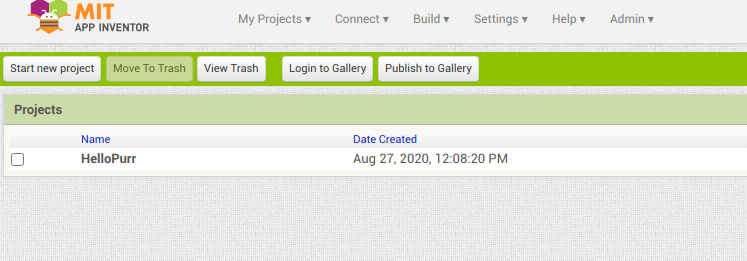
See for Yourself
The New Gallery (prototype) is currently available on our test system http://ai2-test.appinventor.mit.edu. This version of the gallery has a snapshot of all projects in our production gallery as of October 14, 2020. It may also have other projects that testers have uploaded. You are free to use and test this gallery. However, be aware that it is a test gallery and that when we go production all added projects will be removed. The production version of the new gallery will start with a snapshot from the production gallery on the date of transition.
The new gallery is also still a work in progress. Feedback is encouraged. Click the “Testing Feedback” link near the upper left-hand side of the ai2-test system. This will take you to a document which describes the changes on ai2-test, and you can add comments.
Note as well that ai2-test itself is a test system which often has new features that are not yet available on our normal production system. Projects authored on ai2-test might not upload or work properly on our production system until it is updated with the new features.







