Building and Installing Apps in App Inventor
Follow the steps below to build your app for installing it on a phone or tablet. (Android only, for now. See iOS documentation for more information.)
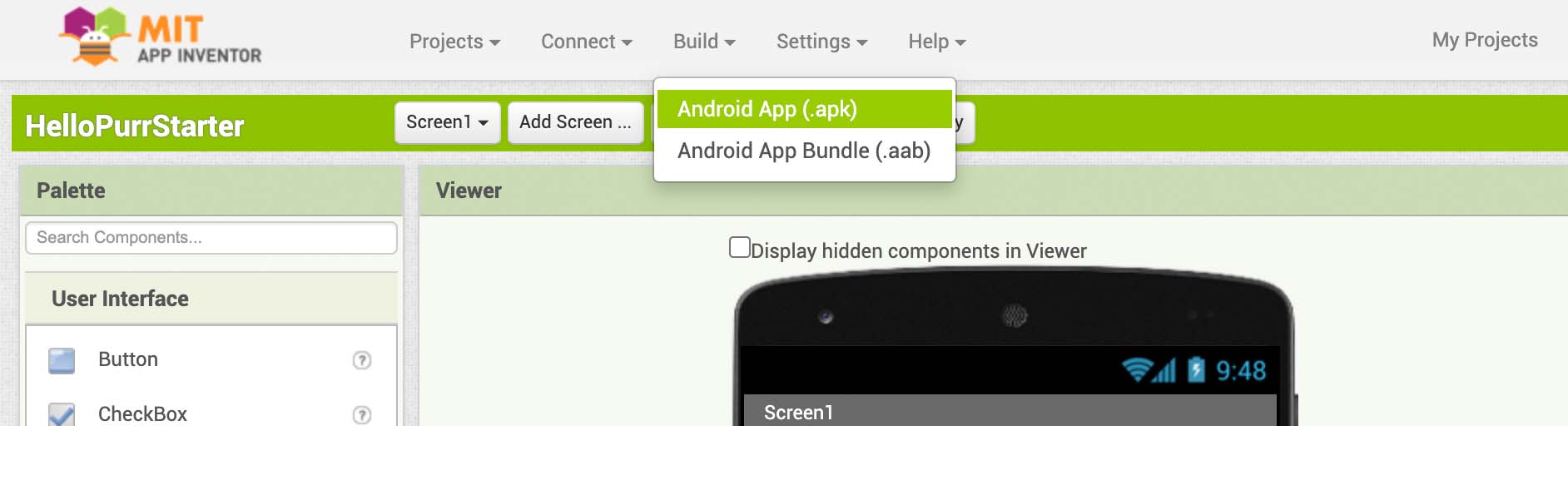
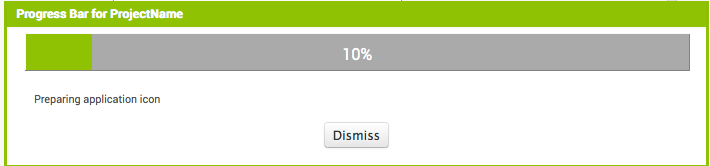
Once your build completes, you can send the app to friends who can install it by opening it from their phones. (Some email systems will reject .apk files, so it is better to link to files on an online drive.) If you want to distribute it more widely, you can upload it to a website you and your friends can access. Note that people installing your app may need to change their phone settings to allow the installation of non-market applications.







