Chromium 94 Issues
Sep 28, 2021 evan's Blog
Chromium 94, the core browser functionality for Google Chrome and Microsoft Edge, among others, recently introduced a new feature to protect local network devices from malicious websites. This change unfortunately affects many App Inventor users. If you use Chrome or Edge and you live test your App Inventor project using any of these methods, you may experience connectivity issues:
- Android companion using the “Use Legacy” option
- iOS Companion
- Emulator
- USB
The App Inventor team is actively working on a fix. In the meantime, you can disable this functionality if it affects your ability to use App Inventor.
Option 1: Disable Locally
The private network access control is controlled by a flag in Chrome, which you can access by entering chrome://flags in the URL bar:
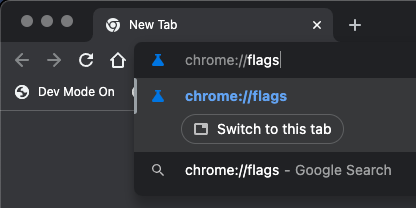
On the Flags page, type “private network” into the search box to filter the list of flags. From the dropdown, you will need to switch from “Default” to “Disabled”.
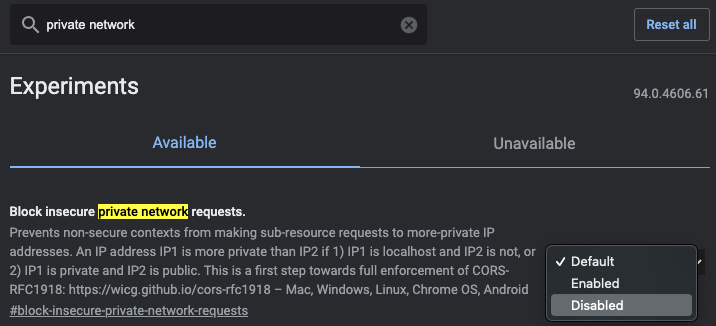
After changing the setting, you will need to relaunch Chrome for the setting to take effect.
Option 2: Disable for Apps for Education Domain
For school IT administrators managing Chrome and/or Chromebooks using a Google Apps for Education domain, you can manage this change across the domain by setting InsecurePrivateNetworkRequestsAllowed to true. For more information, please see this help center article from Google about managing policies.







